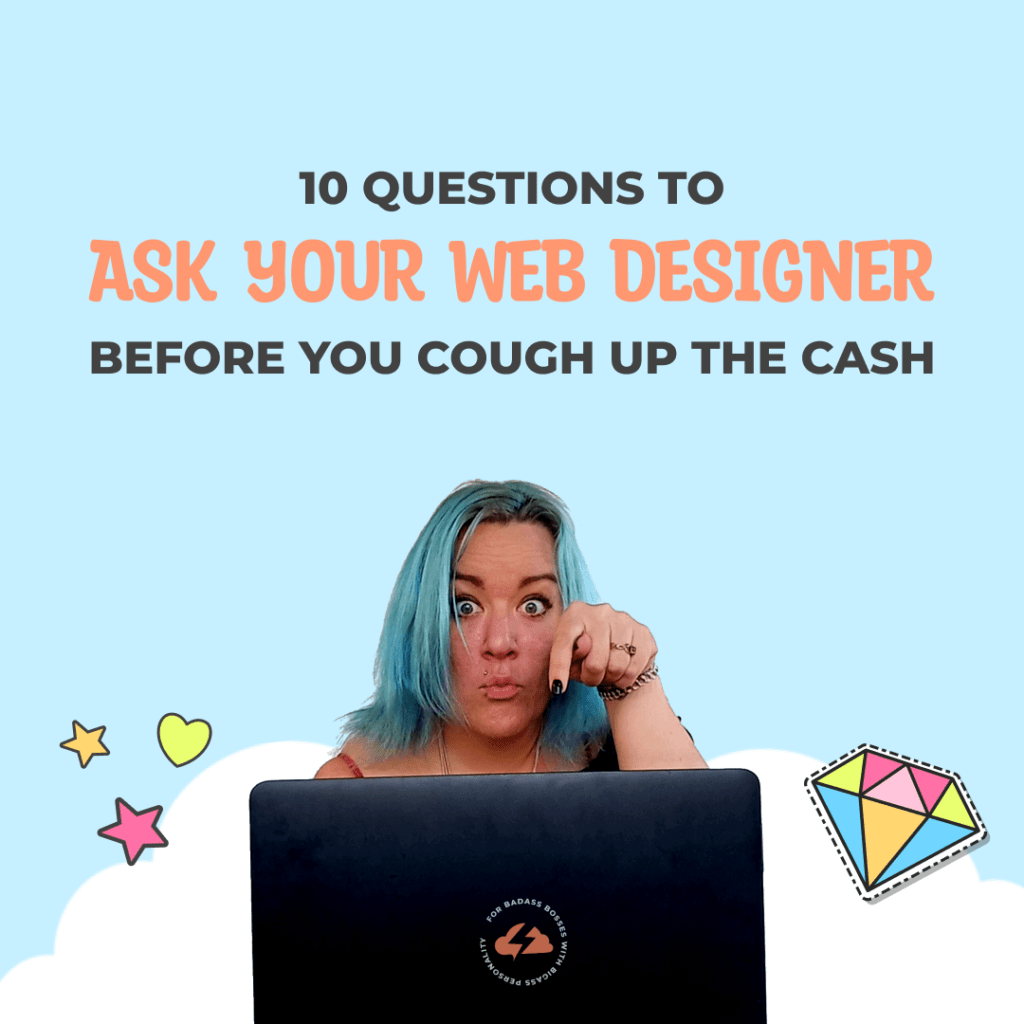You know that feeling you have when you just want to set someone’s face on fire and put it out with a fork?
I get that… all the time.
Particularly with clients that go fishing for the cheapest website quotes and then come crying back to me, 3 months later so I can fix the complete ballsup of an incomplete website (that is STILL not finished and they have been paying through the nose for).
Smug as it may be, I love being right, but it breaks my heart to see small business owners being taken on a wild ride, trying to get their business online.
You don’t speak tech - I totally get that.
When a quote for $2 000 lands on your desk and you’re comparing it to a quote of $250, OBVIOUSLY your wallet is going to be leaning more towards the cheaper quote.
But you may be shooting yourself in the foot.
I’m so sick of seeing clients held hostage by self-proclaimed “web designers” who clearly have no clue what they are doing, aside from making a few changes to a free WordPress template.
It makes those of us who do it right (and who spent insane amounts of time and money getting qualified) look bad.
So, I decided that the world needs a list of things to check before they jump into bed with just anyone who claims to know what they are doing.
1. How much should I be paying for website hosting?
If you are setting up your own website hosting – Great!
If you’re thinking “You lost me at hosting”, then I wrote another article about domains and hosting that might help you understand a little better.
Siteground and Xneelo are my go-tos. NameCheap works pretty well too, if you’re set on a cheap, yet functional hosting option. These hosting companies are cost effective and offer great customer support for the more technically challenged.
The initial domain setup (reserving your website address) should put you back between $7 and $30 for the whole year.
With these companies, you can get your basic website hosting for as little as $5 per month. Unless you’re running a pretty big operation, this should be all you need.
All in all, setting up your hosting for monthly payments is going to cost you around $15 upfront and as little as $5-$20 per month, after that.
If Mr Designer is handling your hosting and you are getting charged 10 times that amount, you have to ask why.
2. Will I be able to make changes to my website?
Be careful!
Waaaayyyy too many businesses get caught up in a hostage situation with this point and this point alone.
You get a reasonably priced website that looks great. You launch it. Everybody loves it.
Then, one day, you want to update a little information on your site.
You haven’t been shown how to do this, so you ask Mr Designer for this “quick change” and BAM! You’re hit with a $250 bill!
Maybe you aren’t charged too much, but Mr Designer takes 3 weeks to reply to your mails?
Either way, you can’t be left at the mercy of Mr Designer.
Unless you have a super complex site that has been custom-built to do some weird and wonderful things, you should be able to make basic edits yourself.
Make sure that this is communicated before your project starts. Otherwise, if Mr Designer decides to drop off the face of the planet, you are up Shit’s Creek – and the only paddle is a new designer.
3. What system will my site be built on?
Here’s a new “techy” term for you:
CMS – Content Management System.
Use this term with Mr Designer and he’ll be less likely to fuck around, because *clearly* you know what you are talking about.
A CMS is basically a building platform for websites and blogs.
There are TONS of them out there – but very few that you should accept for your site.
- Custom code – This means that there is no CMS being used. This is generally more costly and is only used if your website needs some super fancy functionality. The likelihood of you being able to make any edits to this yourself will be very slim.
- WordPress – A worldwide favourite, and for good reason. As long as you’re not getting a free template, there are very few restrictions to what your site can look like and how it can perform. You can have an online store, event bookings, member dashboards and even throw in some custom code for an extra function or two.
The best part – you should be able to get a little crash course on how to manage and maintain your website yourself.
Prices for a professional WordPress website could range from $500 to $20 000, depending on the number of pages, functionality and complexity of performance.
Pro Tip: WordPress is free to use, as long as you are not actually hosting your site with WordPress. Rather save money and have it installed with hosting that you have set up yourself. - Squarespace – A lot of self-taught designers will use Squarespace and build pretty decent websites, but don’t expect any fancy functionality. Their drag and drop system makes it pretty easy to change things yourself, which is great for you. Just be aware that these Squarespace templates do offer quite a few design restrictions, so don’t be mad if you have a layout or function in mind that can’t be done, okay?
- WIX, Weebly or some other “Free Website builder” – RUN! Run far away! Anyone designing websites on these systems is not a legitimate web developer and clearly has no clue what they are doing. Your website will never reach its full potential on these platforms and you will be paying double what you should be to keep it alive.
- Joomla – This is sort of like WordPress’s weird cousin. You can build a perfectly acceptable website on Joomla, but it will limit you a little with layout and functionality.
If your developer is building on this, it could go either way. - Shopify/Etsy – These online store platforms are great for the DIY websites, but you will be paying a little more for hosting each month. If you are creating your online store, these platforms are great to start with, but a legit website developer will want to do so much more than what these platforms offer.
Will my website have a blog?
You’re shooting yourself in the foot if you don’t include a blog page on your site.
The Google algorithm is constantly looking for fresh, new, keyword-rich content to move up the Google ranks. Well-written and constantly updated blog posts help you do this.
It stands to reason that, if your website developer is any good, they would encourage you to include this on your site.
You should be able to log on to your website to add a blog post, whenever you want.
If this is not something that Mr Designer can make happen, you need to go somewhere else.
5. Does my new website include Google integration?
Mr Designer should ask you for a list of focus keywords and phrases, before your web design project even starts. If this does not happen, red flags should be going up already.
While your actual copy (website wording) does play a part in your Google ranking, these keywords can be built into your website pages to help you along. But this alone is not enough…
There are 2 key Google integrations that should be part of your website build:
- Google Analytics
- Google Search Console
These basically introduce your website to Google, as if to say “Look! A new friend!”, and help you move up the ranks faster.
The sad fact is that 80% of self-proclaimed web designers will sound puzzled, when you bring this topic up. If you sense and hesitation here – Run!
6. Will my website be number 1 on Google?
This one is a little bit of a trick question…
If Mr Designer answers “yes” to this, he’s a fucking liar.
Nobody can promise this – Not even the CEO of Google himself.
Google takes about 3 months to register any of your SEO (Search Engine Optimization) settings. If your website has been built correctly, you will be able to check your keyword rankings using Google analytics – which should be built into your website.
As mentioned, your copy does play a huge role in your Google rankings, so the most part of the responsibility is on you (unless you use a kickass copywriting service). But, without the Google integration, Google won’t even notice how cool and page-one-worthy your website is.
Even if you do get to that winning number one position, it’s going to take constant work to stay there. Use your blog, make sure your site is constantly updated and keep focusing on those winning keywords.
7. If I need changes done, how much will they cost?
It is inevitable – at one stage or another, you’re going to need adjustments made to your website. Whether it’s a new page added in a year from now or a simple layout change, you need to know that you can have adjustments made, without having to pay for a whole new website.
Obviously, the rates will vary for different requests, but this is a question you want to ask at the start so that you don’t run into any nasty surprises that make you contemplate selling a kidney.
8. Will I have support if I need to ask questions?
Obviously, if this is the first time you are going to be dabbling in your website, there are going to be questions. Mr Designer should communicate with you and explain all the basics, but there will always be more popping up down the line.
You need to know that you can pop through an email with questions, should you need answers, and you’re not going to be charged to ask something simple, like “How do I change this image?”.
One thing my clients find super helpful is the training session I offer with every website package that I offer. This is an online training session where you can ask all the questions you need to be able to confidently navigate the simple changes of your site alone. First prize would obviously be to get one of these, but help should be available to you if a question pops up later.
9. Will there be any monthly fees?
You know what pisses me off? Contracts.
Contracts that bind you to paying for rubbish that you actually don’t need.
The odds of you needing changes to your website every single month are slim to none. So why should you be tied up into paying for this?
There definitely should be an option for pre-paid maintenance, such as a 10 hour package that is available over the space of a year. However, yearly website maintenance contracts are most likely going to tie you into unnecessary spending on work that’s actually not happening.
Opt for pre-paid maintenance and updates (to save cash), an affordable month-to-month basic update package, or go for ad-hoc maintenance, where you pay as the updates are done.
10. What will be expected of me?
Mr Designer should make it clear, from the get-go, exactly what will be expected from you, as the client.
Before the website project starts, you should have the following ready:
- Website copy (wording for each page)
- Images
- Video links
- Chosen keywords
- A sales funnel/ Website goals description (what you want visitors to do)
If Mr Designer doesn’t communicate this, the odds are that the communication for the rest of the project is going to be a little foggy too. This is going to lead to a lot of frustration on both parts, so watch out for this little red flag.
Now you are ready for the best website ever!
If Mr Designer passed the test of these questions with flying colors, you’ve found yourself a good one. If not, be prepared for tears and frustration.
I always believe that you get what you pay for – so if price is your deciding factor, you want to be able to check that the answers to these questions won’t result in more unexpected expenses down the line.
Furthermore, every legit web developer has their own style, so having another developer fix Mr. Designer’s ballsup is going to be that much harder. Pay a little more and get it done right the first time.
It’ll save you thousands in the long run.
Want a website done by yours truly? Check out what I offer and let’s chat…